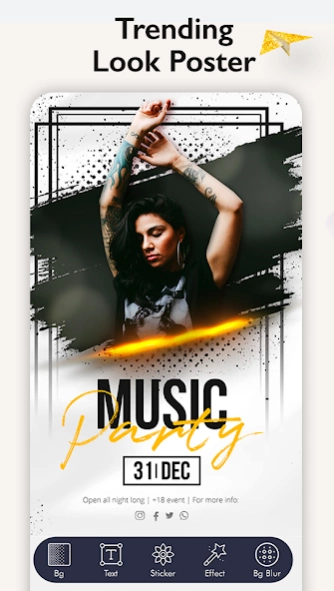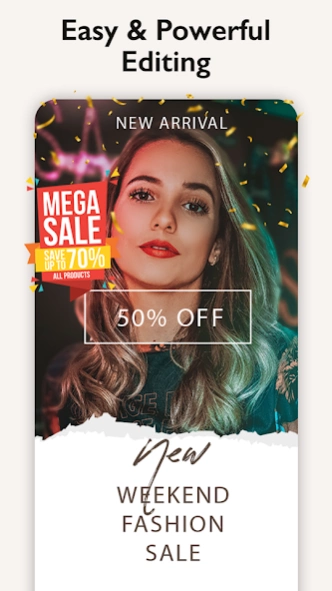Poster Maker, Flyer Maker Ads 1.4
Free Version
Publisher Description
Poster Maker, Flyer Maker Ads - Create promotional posters, advertisement, offer announcements with our app.
Poster Maker is the most friendly user app, you have to select the background as per desired ratio and then add text in your selected poster design with desired font. Also add wonderful stickers (specially picked for poster making), add your pictures from the gallery, and create a perfect poster.
Create your poster for business promotion, brand marketing, and events. The Poster Maker has very creative graphic designs with new collections of music party posters, and business posters. Edit the template design in a few minutes with very professional results.
You can also create an advertising poster with photos and text for your business publicity and billboard marketing.
Flyer Maker features:
1. Get instant poster templates and layouts.
2. Edit flyer templates in a very easy way.
3. Huge collections of fonts, images, and SVG vector illustrations.
4. Clear background from photos manually with undo and redo option also.
5. Cut sticker with your choice
6. Upload your Image or search for stickers.
7. You can create a brand logo by using the brand tool kit for your business.
8. Layer management with undo and redo.
How to Create a Poster Design?
1. Select a Poster template
2. You can add text, images, photos, and shapes to the canvas editing area and arrange them
3. Use text effects and image filters to make creative graphic design
4. Now you can save your graphic design from canvas to image or video format
Poster Maker makes art simple:
1. Write Text On Photos with tons of amazing Fonts
2. Create Posters
3. Create Advertising Materials
4. Create Flyers
5. Create Promotional Creatives
6. Create Brochures
7. Create Quotes Poster
8. Create Invitation Posters
9. Create Social Media Posts
Poster Maker is a complete Photo Editor which cover all your Poser, Banner, and creative art needs. And Poster Design is best for :
1. Banners
2. Etsy Banners
3. Facebook Cover
4. Tumblr Banners
5. Thumbnails
6. Quinceañera Invitations
7. Twitch Banners
8. Cards
9. Postcards
10. Save the Dates
11. Thank You Cards
12. Album, Book, Magazine Cover
13. Brochures
14. Flyers
15. Business Flyers
16. Church Flyers
17. Club Flyers
18. Grand Opening Flyers
19. Real Estate Flyers
20. Invitations
21. Baby Shower Invitations
22. Birthday Invitations
23. Graduation Invitations
24. Party Invitations
25. Wedding Invitations
26. Layouts
27. Collages
28. Menus
29. Pamphlets
30. Channel Art
31. Headers
and more...
Social media posts and Instagram stories are the best way to market your online brand. So using social media post makers you can personalize the poster, advertisement banner graphic design, or quotes to share your Instagram story. An easy way to design your stuff for all your business and social needs.
For any comment or feedback, contact us at supercityeditor@gmail.com
Download Now!!
About Poster Maker, Flyer Maker Ads
Poster Maker, Flyer Maker Ads is a free app for Android published in the Screen Capture list of apps, part of Graphic Apps.
The company that develops Poster Maker, Flyer Maker Ads is Pinkbird Studio. The latest version released by its developer is 1.4.
To install Poster Maker, Flyer Maker Ads on your Android device, just click the green Continue To App button above to start the installation process. The app is listed on our website since 2024-01-15 and was downloaded 3 times. We have already checked if the download link is safe, however for your own protection we recommend that you scan the downloaded app with your antivirus. Your antivirus may detect the Poster Maker, Flyer Maker Ads as malware as malware if the download link to com.PinkbirdStudio.postermaker is broken.
How to install Poster Maker, Flyer Maker Ads on your Android device:
- Click on the Continue To App button on our website. This will redirect you to Google Play.
- Once the Poster Maker, Flyer Maker Ads is shown in the Google Play listing of your Android device, you can start its download and installation. Tap on the Install button located below the search bar and to the right of the app icon.
- A pop-up window with the permissions required by Poster Maker, Flyer Maker Ads will be shown. Click on Accept to continue the process.
- Poster Maker, Flyer Maker Ads will be downloaded onto your device, displaying a progress. Once the download completes, the installation will start and you'll get a notification after the installation is finished.